Brush Roll Misinserted, Missing, and Jammed errors
If you're seeing any of these errors but the brush roll seems to be in place, something's wrong. It could be misaligned, or you could have worn/broken parts.
1. Make sure the brush roll is seated properly
Remove the brush roll, clear any hair or debris from both ends, and reinsert it. Be sure both ends are aligned and the brush can spin freely.
2. Check the orange hexagonal end and orange driver for wear
The orange plastic end of the brush roll and the orange driver on Matic can wear down over time. If the brush roll looks worn, it may need to be replaced. If the orange driver looks worn, your Matic may need to be repaired.
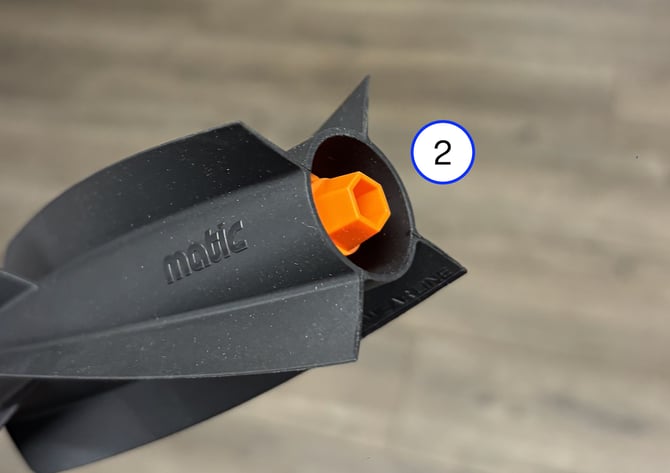
3.Open the app. Navigate settings > troubleshootings steps > advanced controls > select sweeping > increasing sweeper duty cycle to 100%.
Note whether the orange driver inside the cleaning head spins momentarily.
4. Reinsert the brush roll and command Matic to sweep. Lift up the cleaning head, and take a video of the brush roll. Attach it here.
Sometimes, the driver spins fine on its own, but it doesn't spin under load. In this case, your Matic would need to be repaired.
Need more help?
If the “brush roll misinserted, missing or jammed” error continues after these steps, please reach out. Submit a ticket in the Matic app (Settings > Support > Contact Us) and we'll look into your issue.
Please include the following in your ticket to help our engineers resolve the issue:
- Remove the brush roll from Matic and send us a picture of the orange hexagonal end and the orange driver in the Matic.
-
With the brush roll removed, Navigate settings > troubleshootings steps > advanced controls > select sweeping > increasing sweeper duty cycle to 100%. Note whether the orange driver spins.
- Command Matic to sweep and send us a video of the cleaning head with the flap raised.
